Step 1. Create a User Account
To create a user account, please click on Sign in in the top right corner:
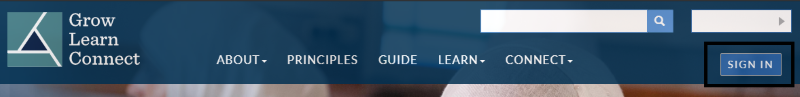
Do you wish to sign with your social media account? No problem. Choose from the icons below.
If you're signing in with your Gmail account, please click on the Gmail icon, as shown below, and when prompted, indicate which Gmail account you wish to sign in with:
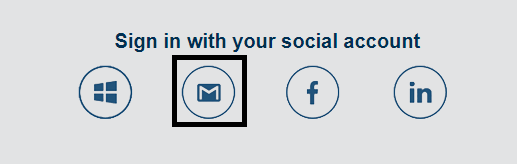
If you have a WBG account (worldbank.org, ifc.org), please choose this option and follow the usual steps, including entering your secure ID:

To sign in with all other accounts, please scroll down to the bottom and select Don't have an account? Sign up now.
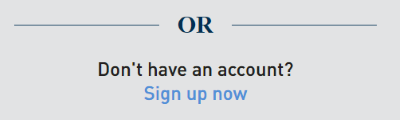
Enter your email and click on Send verification code.
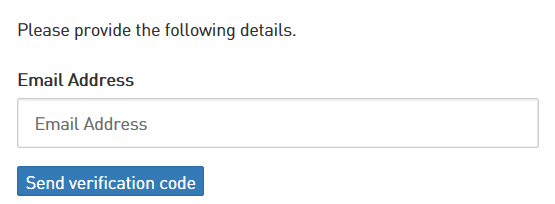
You will receive a message from Microsoft on behalf of the World Bank Group with the code:
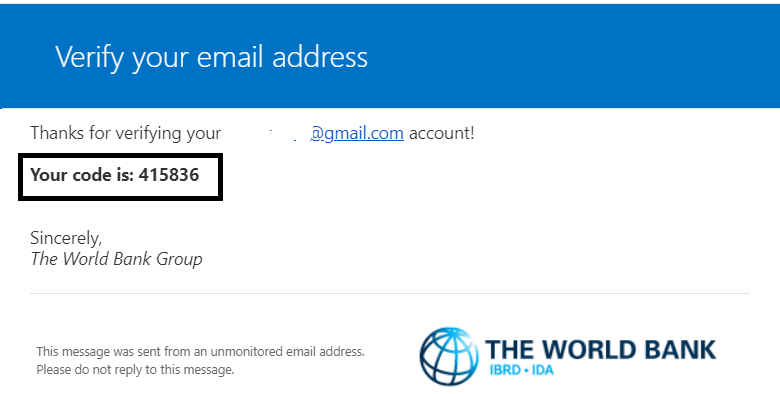
Enter the code into Verification Code field and continue with your registration:
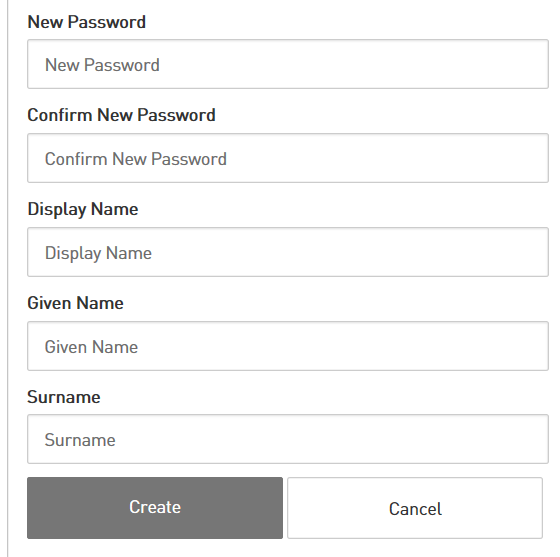
Please note that the password must be between 8 and 64 characters and have at least 3 of the following:
- a lowercase letter
- an uppercase letter
- a digit
- a symbol
Once you click Create, you will be taken to the home page.
Now you are registered as a GLC user and can proceed to register as a training professional in the directory of learning and performance professionals, register your company in the directory of training organizations, contact training professionals, leave feedback on a trainer's delivery, and download publications.
Step 2. Register as a Training Professional
Create a trainer profile in the directory to:
- Get more visibility with potential clients and promote your business;
- Receive feedback from learners and boost your credibility;
- Find training partners to do business together;
- Enhance your association with IFC;
- Qualify to apply for the IFC master trainer certification program;
- Receive an up to 50% discount on eligible courses offered by the Learning and Performance Institute (LPI)
To create your trainer's profile, please go to the tab Connect and click on Register as a Professional.
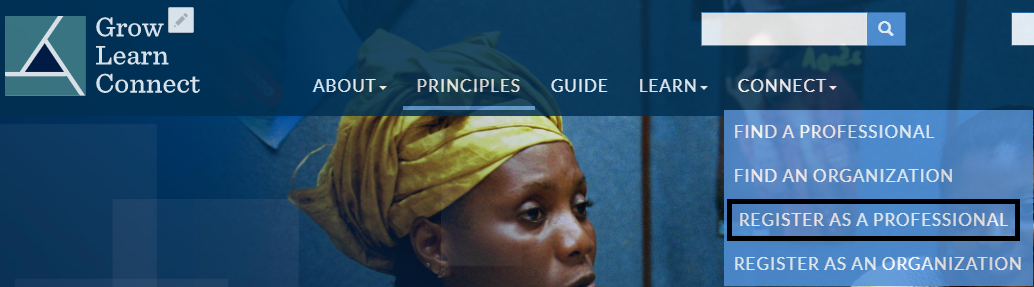
We remain committed to registering only quality-assured training professionals. Therefore, at this point, all registrants have to indicate how they meet eligibility criteria and upload relevant evidence for us to verify.
Eligibility criteria may include one of the following:
- Participation in one of IFC's capacity-building programs. Please upload a certificate of training or certification received from the IFC capacity-building program.
- Participation in or graduation from a non-IFC program or a course of study, such as training of trainers, training of assessors, instructional design, training needs assessment, training impact assessment, coaching skills, or similar. Please upload a certificate or diploma received from any institution other than IFC.
- Provision of a performance improvement service that includes training, coaching, instructional design, or similar, which resulted in a commendation letter from a client testifying to the excellence of service provided. Please upload a commendation letter from a client.
Please rest assured that any evidence submitted as part of verification process will only be used by admins for establishing your eligibility. None of these files will be published on the GLC website or shared with any third parties.
Once you submit evidence of your eligibility, please click Submit and continue to fill in the training professional questionnaire.
Please make sure your profile is complete. Remember to upload a photo and also include a bio. We request that the bio be written in a professional tone, be grammatically and stylistically correct, concise and to the point. You can use some of these tips:
- https://www.grammarly.com/blog/how-to-write-bio/
- https://www.indeed.com/career-advice/career-development/guide-to-writing-a-bio-with-examples
- https://www.themuse.com/advice/the-professional-bio-template-that-makes-everyone-sound-accomplished
Kindly note that information about completed IFC courses and certifications will be entered by admins during the time of profile publication.
When you're done, please read and agree to the terms and conditions and save your profile. Does everything look good? Need to make more changes? If you navigated from the registration page, get back to the Register as a Professional tab – the system should remember your answers. Polish your profile as much as you need until you’re happy with the result. Submit your application.
At this stage, we will receive a notification that your profile has been created. Our team will review the profile and approve it within 48 business hours (please give us more time during the holiday season). Once your profile is approved, it will be published in the directory of individual training professionals and could be accessed through Connect tab – Find a Professional:
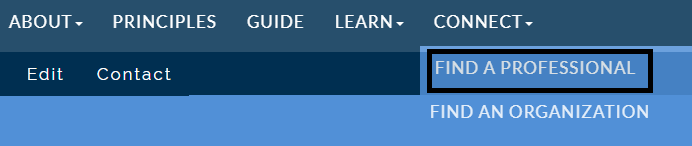
If you need to make changes to the published profile, please navigate to your profile and find the button Edit in the top left corner above the light blue ribbon that says Individual Detailed Profile:
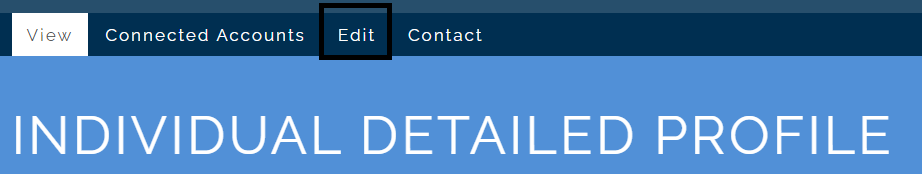
Step 3. Register Your Training Organization
If you own or are employed by the training organization (or a different type of organization that offers training as a second line of business) and would like to add it to the directory, you can do it by asking the authorized company representative to fill in the Organization profile. Please notify us who will be in charge of that page going forward and what's your relationship with that specific organization.
In order to be registered in the Directory of Training Organizations, a company/organization must meet at least one of the following eligibility criteria:
- Your organization is a former IFC training partner.
- Your organization provides performance improvement services, such as training, coaching, instructional design, among others, and these services are your organization's primary or secondary line of business as evident from the organization's website or other sources.
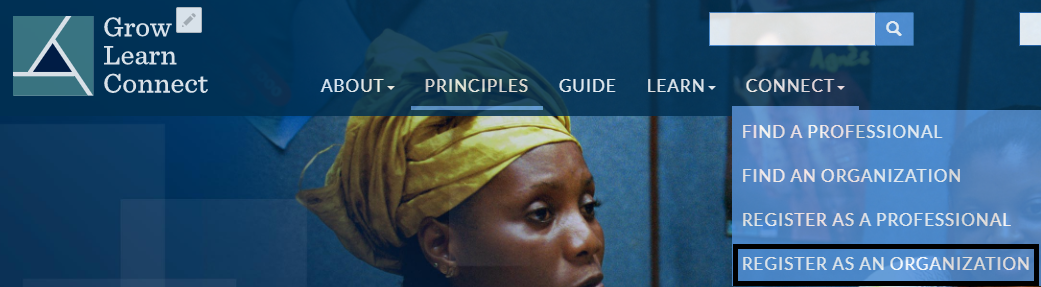
When the organization’s profile is approved and published, please remember to tag it in your own profile to demonstrate your affiliation
Step 4. Connect
Now that you’re a fully registered training professional, feel free to share the link to your profile with clients and partners and also connect with other training professionals to form partnerships, do business together, share your experience and best practices, and get trained or certified by a master trainer or an IFC-LPI TPMA Certified Assessor.
To contact another training professional, please navigate to their page and click on the Contact button under the photo.
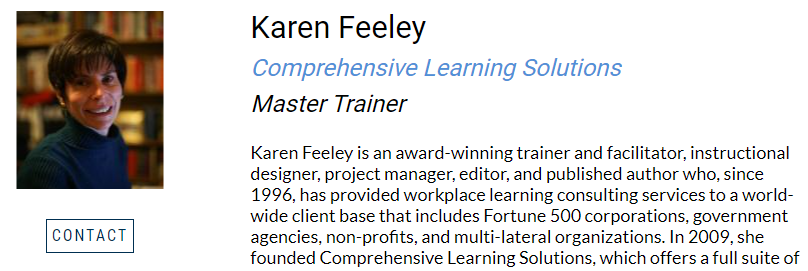
We are wishing you a pleasant and successful journey as you continue to Grow, Learn and Connect.